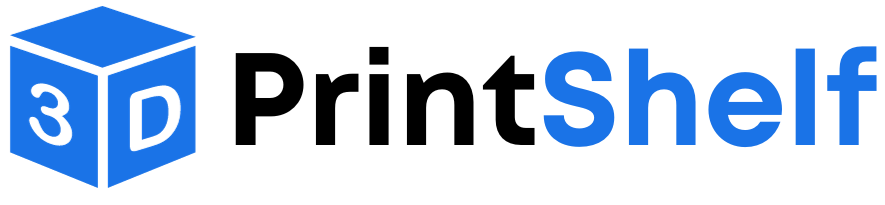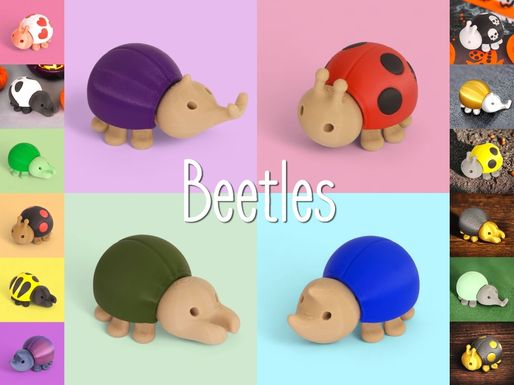Flying Pegasus
1642
10
Sevro
@Sevro
| Designs: | 60 |
| Downloads: | 58795 |
| Followers: | 14 |
| About me: | I'm hobbyst and enthusiast of 3d printing. I love inventing things and bringing them to life. In my designs, I try to achive good looks and usability. |
Product description
Overview and goals
Flying pegasus is my most sophisticated glider so far. In this project I continued my experiments with single layer wings and stretch this concept to the edge. My goal was to create glider that have build in anhedral angle of the wing without no need to bend them. I achieved that by separated model into part that have to be glued together after print. Beside it I wanted model as big as possible but fitted to Mini and simple to assemble. After seven prototypes I achived quite good glider with decent charasterictic of flights.
Printing settings
I printed this model at Prusa mk2, PLA, 0.2 mm layer, 0.6 mm nozzle. It is necessery to have good calibrated first layer. Body have to be printed with 100% infill for apriopriate balast.
Assembly
After print, first glue together body and then glue wings and tail. I used cyanoacrylate glue (super glue) and bond is very strong. In no one prototype I haven't had no issue with glued part. They kept together even after hard crashes.
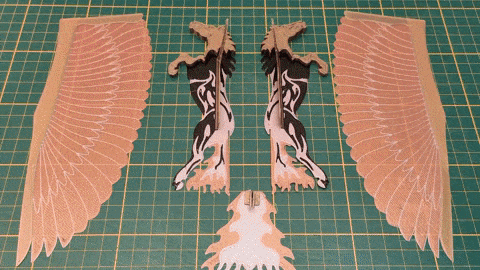
Flight
To fly, just throw glider like paper plane. You can adjust tail by bending it up a little.
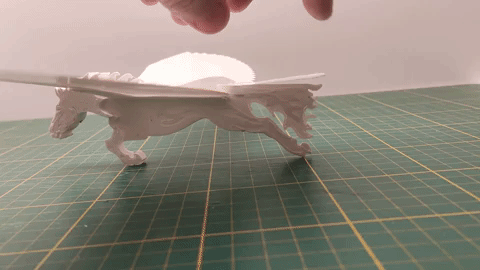
Balance
Different materials have different density so I don't wanted to overdo it with balast of the head. I left there some underweight to calibrate it by yourself. With normal PLA it should working, alternatively you can add some plasticine (about 1.5 g) to head if you need to. Generally you pegasus should stand on his legs, if head will be to heavy and prevails back legs, then you need to decrease balast of the head like below.
Good balance without plasticine for moderate throw

Maximum balast with plasticine ( in this case 1,5 g) for flight with high force of throw

You can also check balance by using “hair” hook on the neck. Balance should be achived on second hook.
Without plasticine head and back is quite even. In this state pegasus has good flights with moderate force of throw.
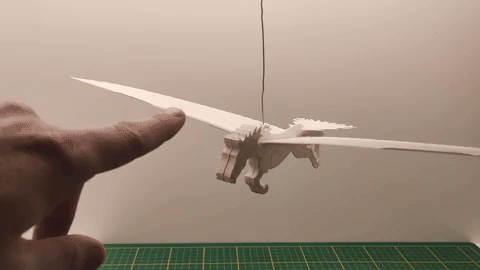
With balast the head is a little below back and this is good for flights with high force of throw.
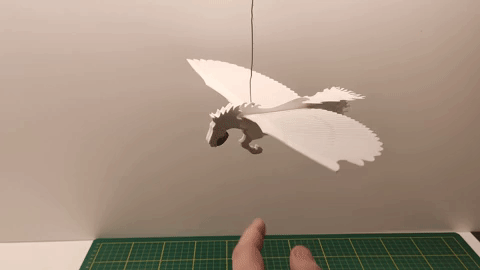
Standing
Apart from flight I designed pegasus to be decoration too.
You can print it in different colours, using change layer colour option in slicer. YOu can storage it in four different states.
1 Simple standing on his legs
2 Putting its back legs into stand. In this state he
looks like it's about to take flight.
3. Standing on its tail, presented wing in all its glory
4 Hung on the hook ( presentend in balance section)

Flights
Some examples of flights



License
❌ Sharing without ATTRIBUTION
✔️ Remix Culture allowed
❌ Commercial Use
❌ Free Cultural Works
❌ Meets Open Definition
This work is licensed under a Creative Commons (4.0 International License) Attribution—Noncommercial—Share Alike
https://creativecommons.org/licenses/by-nc-sa/4.0/
All files (6)
Details parameters
<p>I printed this model at Prusa mk2, PLA, 0.2 mm layer, 0.6 mm nozzle. It is necessery to have good calibrated first layer. Body have to be printed with 100% infill for apriopriate balast.</p><p><strong>Assembly</strong><br>After print, first glue together body and then glue wings and tail. I used cyanoacrylate glue (super glue) and bond is very strong. In no one prototype I haven't had no issue with glued part. They kept together even after hard crashes.</p><figure class="image"><img style="aspect-ratio:480/270;" src="https://media.printables.com/media/prints/427770/rich_content/096f5939-4904-4d36-ae40-f2045c470611/assem.gif" width="480" height="270"></figure><p><strong>Flight</strong> <br>To fly, just throw glider like paper plane. You can adjust tail by bending it up a little. </p><figure class="image"><img style="aspect-ratio:480/270;" src="https://media.printables.com/media/prints/427770/rich_content/7e70cc47-3bc8-47d8-8423-abcb39ae22d7/tail.gif" width="480" height="270"></figure><p><strong>Balance</strong><br>Different materials have different density so I don't wanted to overdo it with balast of the head. I left there some underweight to calibrate it by yourself. With normal PLA it should working, alternatively you can add some plasticine (about 1.5 g) to head if you need to. Generally you pegasus should stand on his legs, if head will be to heavy and prevails back legs, then you need to decrease balast of the head like below. </p><p><br>Good balance without plasticine for moderate throw</p><figure class="image image-style-align-center"><img style="aspect-ratio:480/270;" src="https://media.printables.com/media/prints/427770/rich_content/c0db615c-fedb-4164-ba73-edd718166885/balans-acceptable.gif" width="480" height="270"></figure><p>Maximum balast with plasticine ( in this case 1,5 g) for flight with high force of throw</p><figure class="image"><img style="aspect-ratio:480/270;" src="https://media.printables.com/media/prints/427770/rich_content/c89229ee-e354-4c41-a778-b9a0d1b7b81a/balans-maks.gif" width="480" height="270"></figure><p> </p><p>You can also check balance by using “hair” hook on the neck. Balance should be achived on second hook.</p><p>Without plasticine head and back is quite even. In this state pegasus has good flights with moderate force of throw.</p><figure class="image"><img style="aspect-ratio:480/270;" src="https://media.printables.com/media/prints/427770/rich_content/045e77ae-bed5-401b-97e4-d5b6eba7a0b4/balansokup.gif" width="480" height="270"></figure><p> </p><p>With balast the head is a little below back and this is good for flights with high force of throw.</p><figure class="image"><img style="aspect-ratio:480/270;" src="https://media.printables.com/media/prints/427770/rich_content/f9dc999a-fbd7-4182-b1bf-63764f3b33bd/balance-maksup.gif" width="480" height="270"></figure><p> </p><p><strong>Standing</strong></p><p>Apart from flight I designed pegasus to be decoration too.<br>You can print it in different colours, using change layer colour option in slicer. YOu can storage it in four different states.<br>1 Simple standing on his legs <br>2 Putting its back legs into stand. In this state he <br>looks like it's about to take flight.<br>3. Standing on its tail, presented wing in all its glory<br>4 Hung on the hook ( presentend in balance section)</p><figure class="image image_resized" style="width:455.523px;"><img style="aspect-ratio:800/600;" src="https://media.printables.com/media/prints/427770/rich_content/f040502e-f373-429a-bfa1-bbfa3ff83715/thumbs/cover/800x600/jpg/stand.webp" width="800" height="600"></figure><p> </p><p><strong>Flights</strong></p><p>Some examples of flights</p><figure class="image"><img style="aspect-ratio:480/270;" src="https://media.printables.com/media/prints/427770/rich_content/dcf03817-7ce7-44f8-a34e-5b4ce714a6cd/flight1.gif" width="480" height="270"></figure><p> </p><figure class="image"><img style="aspect-ratio:480/270;" src="https://media.printables.com/media/prints/427770/rich_content/dedfd98a-ae13-461e-83a1-135e4ddc5406/2.webp" width="480" height="270"></figure><figure class="image"><img style="aspect-ratio:480/270;" src="https://media.printables.com/media/prints/427770/rich_content/3ed9fcae-cba4-41ca-a001-83492a2d377c/3.gif" width="480" height="270"></figure><p> </p>
Other information
| Created on | July 8, 2024, 9:49 a.m. |
|---|---|
| Last edition | Feb. 15, 2026, 9:15 a.m. |
| Added by | @Sevro |
| Category | Toys & Games |
| License dates | Yes |
| Product status | Active |
| Downloads | 1642 |
|---|---|
| Rating | 0.0 |
| Number of likes | 10 |
Customer reviews
0.0 out of 510 global ratingsReview this product
Share your thoughts with other customers.
Reviews (0)
No one has added a comment yet
No one has commented on this product yet. If you downloaded this product or like what you see, please rate it. Comments are very useful for other users. Build a community with our website today!