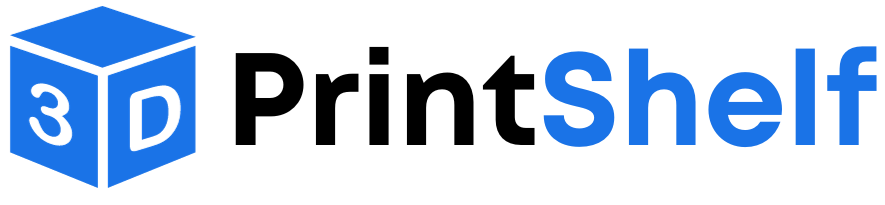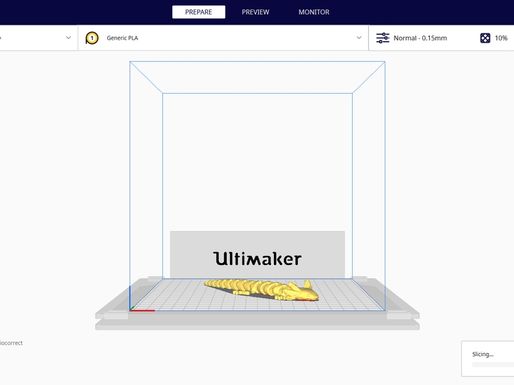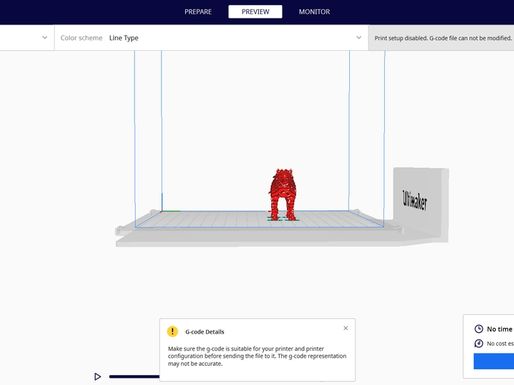Fidget Switch
15
0
15
0
Marc3DP
@Marc3DP| Designs: | 370 |
| Downloads: | 27055 |
| Followers: | 0 |
| About me: | My name is Martin, better known as Marc3DP. I'm a huge 3d printing enthusiast and a co-creator of 3D PrintShelf . I have also a Youtube channel about 3D printing models https://www.youtube.com/c/Marc3DP |
Product description
Fidget Switch by OwenTF

This is a switch mechanism that I made for a toy knife. I decided to release this as an example of a 3D-printed flexible mechanism. I am curious to see if anyone else can think of a purpose for a mechanism like this. It's also fun to play with.
You can find my new gravity utility knife design here.
You can obtain a commercial license to sell prints of this here. Commercial seller tier club members have permission use this model for commercial purposes during active membership.
Printing settings
Instructions
The first step in assembly is to push the flex part into the body. Orientation does matter because the walls of both the body and the flex part are slanted. This slant prevents the flex from becoming dislodged from the body during operation. Next, screw the knob into the flex part. The proper orientation can be seen in the photos. Applying lubricant will make the mechanism significantly smoother. Otherwise, the more you toggle the switch the smoother it will get.
This is a re-upload of the model made by OwenTF ➡ https://www.printables.com/model/764872-fidget-switch . I have the creator's consent to use the photos and description.
License
❌ Sharing without ATTRIBUTION
✔️ Remix Culture allowed
❌ Commercial Use
❌ Free Cultural Works
❌ Meets Open Definition
This work is licensed under a Creative Commons (4.0 International License) Attribution—Noncommercial—Share Alike
https://creativecommons.org/licenses/by-nc-sa/4.0/
All files (3)
Details parameters
<h3><strong>Instructions</strong></h3><p>The first step in assembly is to push the flex part into the body. Orientation does matter because the walls of both the body and the flex part are slanted. This slant prevents the flex from becoming dislodged from the body during operation. Next, screw the knob into the flex part. The proper orientation can be seen in the photos. Applying lubricant will make the mechanism significantly smoother. Otherwise, the more you toggle the switch the smoother it will get.</p><p>This is a re-upload of the model made by <a href="https://www.printables.com/@OwenTF_1791221"><strong>OwenTF</strong></a> ➡ <a href="https://www.printables.com/model/764872-fidget-switch">https://www.printables.com/model/764872-fidget-switch</a> . I have the creator's consent to use the photos and description.</p>
Other information
| Created on | May 7, 2024, 9:39 a.m. |
|---|---|
| Last edition | May 19, 2024, 6:26 a.m. |
| Added by | @Marc3DP |
| Category | Toys & Games |
| License dates | Yes |
| Product status | Active |
| Downloads | 15 |
|---|---|
| Rating | 0.0 |
| Number of likes | 0 |
Customer reviews
0.0 out of 50 global ratingsReview this product
Share your thoughts with other customers.
Reviews (0)
No one has added a comment yet
No one has commented on this product yet. If you downloaded this product or like what you see, please rate it. Comments are very useful for other users. Build a community with our website today!