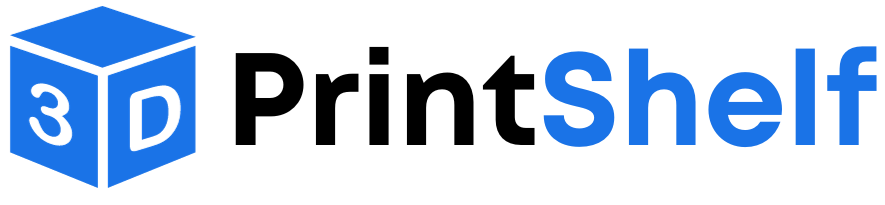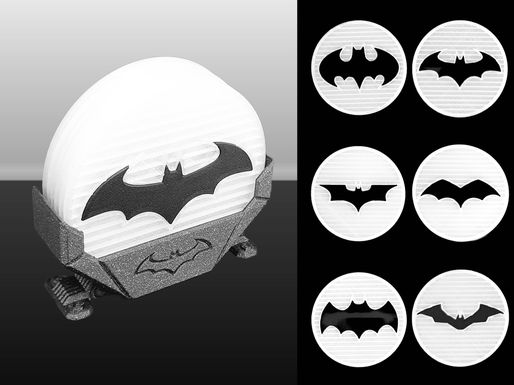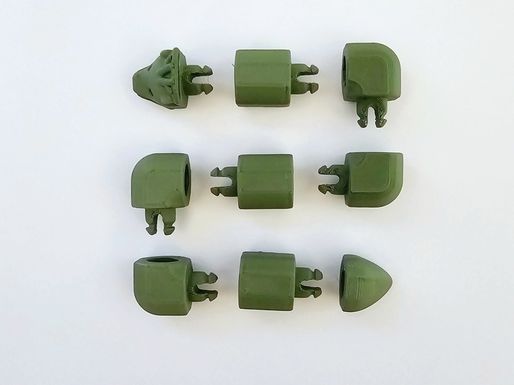


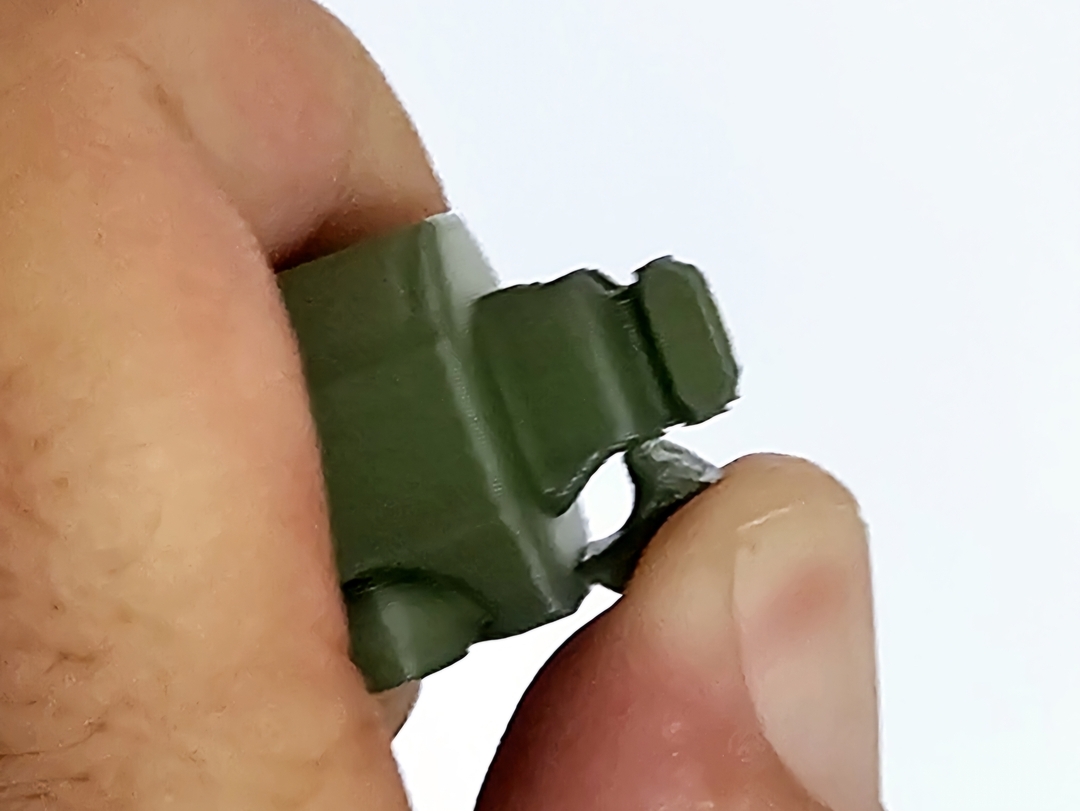
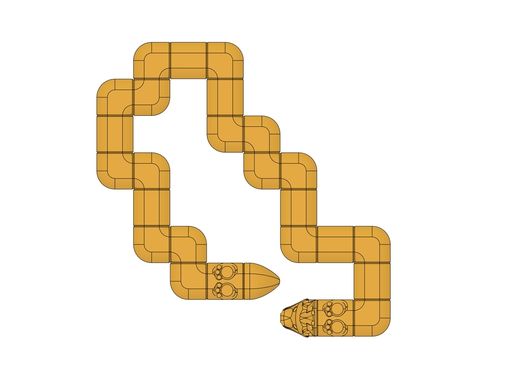



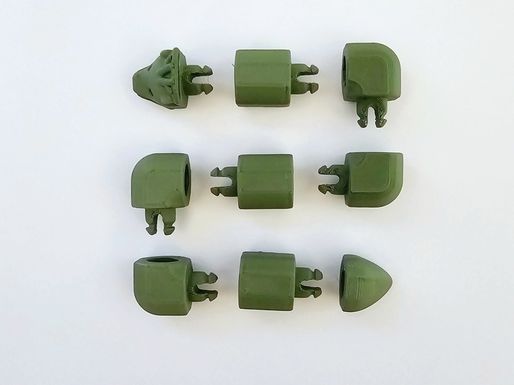



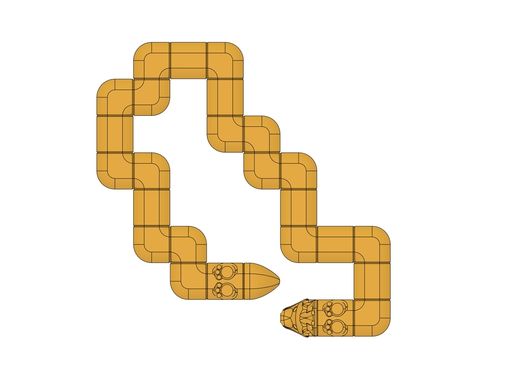
Lucky Dragon Puzzle
24
5
jajaum3d
@jajaum3d
| Designs: | 41 |
| Downloads: | 16131 |
| Followers: | 7 |
| About me: | Hi there! I'm a 3D printing enthusiast with over a decade of hands-on experience, and my passion for this innovative technology hasn't waned a bit. My designs are born from inspiration and brought to life through extensive testing and refinement. Whether it's a whimsical fantasy piece or a practical everyday item, if an idea sparks my interest, I'll turn it into reality. I hope you'll find joy and utility in my creations, just as I do in designing them. Happy printing! |
Product description
🐉 Merge magic and mind with this unique cube-transforming dragon puzzle. A challenge for all puzzle or dragon lovers!🧩
Commercial License & More Benefits
Expand your business opportunities with a commercial license for all my designs, plus exclusive benefits such as early and free access to new models. Get your benefits here:
https://www.printables.com/@jajaum3d#join:64
💚 Crypto tips welcome!
Join the “I sent crypto to a designer” club.

Description
🐲 Dive into the magic of the Lucky Dragon Puzzle, a unique transforming puzzle that unfolds from a simple cube into a majestic dragon. Perfect for puzzle lovers, dragon enthusiasts, and anyone looking for a fun and creative experience. This design pays homage to the dragon’s symbolism of wisdom and fortune, making it an ideal project for all ages.
🔧 Featuring two versions:
- Print-in-Place: A ready-to-go puzzle that prints fully assembled.
- Snap Joint: A customizable version where you can create your own puzzle, adjust the size, and explore endless possibilities.
🏯 This puzzle was originally crafted to celebrate the Chinese New Year 2024, the Year of the Dragon, and remains a captivating choice for anyone who admires dragons, puzzles, or intricate designs.
✨ Whether you’re transforming the dragon from cube to its full form or assembling it piece by piece, the Lucky Dragon Puzzle delivers an enchanting experience. Build, customize, and let your imagination take flight!

See all my designs on Cults:
https://cults3d.com/en/users/jajaum3d/creations
All my designs are protected by Copyright Law. Purchasing does not grant the right to sell any digital file or printed model of my designs without explicit consent. Please respect the hard work of 3D artists by never sharing or selling digital files.
Printing settings
Print-in-Place Version:
- File Format: STL, pre-oriented for easy printing.
- Settings: Designed for hassle-free printing with no supports or brim. For durability, use at least 3 walls. The model has been tested using 3 walls and lightning infill.
- Test Pieces: Includes two test pieces to verify tolerances before printing the full model.
- Tips for Best Results:
- Reduce the flow multiplier by 5% if tolerances are tight.
- Avoid stringing.
- Adjust XY Size Compensation if needed. For Prusa Slicer or Bambu Studio, use -0.05; in Cura, use "Horizontal Expansion."
Snap Joint Version:
- Main File: Print the DragonSnapJoints.stl file for all the parts needed.
- Supports: Built-in supports are included; no additional supports or brim are required.
- Assembly Guide (Optional): You can use the AssemblyGuide.3mf file as a base for assembling the dragon, or refer to the last photo for part placement. There’s also an animated GIF in the photos to help with the process.
- Test File: Print the 9partsDragon.stl file for a simplified 9-part dragon to verify tolerances and fit.
- Individual Parts: If you prefer not to use the built-in supports, you can print the parts individually:
- 1x Head.3mf
- 1x Tail.3mf
- 2x Feet.3mf
- 7x Straight.3mf
- 16x Curve.3mf
- Assembly Tips:
- Ensure all parts fit snugly but move freely.
- Follow the last photo or the AssemblyGuide.3mf for reference.
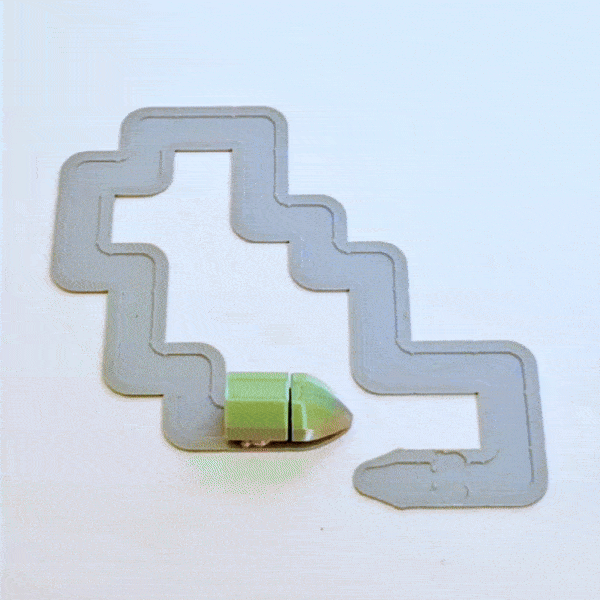
License
PERSONAL USE ONLY. You are authorized to:
✔️Print and use the 3D prints of the 3D model for private use, in unlimited quantity;
✔️Share the images of your 3D prints of the 3D model on communication media such as social networks or websites.
What is not allowed:
❌No commercial use or public sharing of the 3D model;
❌No modification or adaptation of the 3D model for public sharing or sale;
❌No distribution, sale, donation or exchange of the digital files of the 3D model.
All files (3)
Log in to download files.
Details parameters
<h4>Print-in-Place Version:</h4><ul><li><strong>File Format</strong>: STL, pre-oriented for easy printing.</li><li><strong>Settings</strong>: Designed for hassle-free printing with no supports or brim. For durability, use at least 3 walls. The model has been tested using 3 walls and lightning infill.</li><li><strong>Test Pieces</strong>: Includes two test pieces to verify tolerances before printing the full model.</li><li><strong>Tips for Best Results</strong>:<ul><li>Reduce the flow multiplier by 5% if tolerances are tight.</li><li>Avoid stringing.</li><li>Adjust XY Size Compensation if needed. For Prusa Slicer or Bambu Studio, use -0.05; in Cura, use "Horizontal Expansion."</li></ul></li></ul><h4>Snap Joint Version:</h4><ul><li><strong>Main File</strong>: Print the <strong>DragonSnapJoints.stl</strong> file for all the parts needed.</li><li><strong>Supports</strong>: Built-in supports are included; no additional supports or brim are required.</li><li><strong>Assembly Guide (Optional)</strong>: You can use the <strong>AssemblyGuide.3mf</strong> file as a base for assembling the dragon, or refer to the last photo for part placement. There’s also an animated GIF in the photos to help with the process.</li><li><strong>Test File</strong>: Print the <strong>9partsDragon.stl</strong> file for a simplified 9-part dragon to verify tolerances and fit.</li><li><strong>Individual Parts</strong>: If you prefer not to use the built-in supports, you can print the parts individually:<ul><li>1x <strong>Head.3mf</strong></li><li>1x <strong>Tail.3mf</strong></li><li>2x <strong>Feet.3mf</strong></li><li>7x <strong>Straight.3mf</strong></li><li>16x <strong>Curve.3mf</strong></li></ul></li><li><strong>Assembly Tips</strong>:<ul><li>Ensure all parts fit snugly but move freely.</li><li>Follow the last photo or the <strong>AssemblyGuide.3mf</strong> for reference.</li></ul></li></ul><figure class="image"><img style="aspect-ratio:600/600;" src="/media/Assembly.gif" width="600" height="600"></figure>
Other information
| Created on | April 11, 2025, 8:22 p.m. |
|---|---|
| Last edition | Jan. 21, 2026, 11:44 p.m. |
| Added by | @jajaum3d |
| Category | Toys & Games |
| License dates | Yes |
| Product status | Active |
| Downloads | 24 |
|---|---|
| Rating | 0.0 |
| Number of likes | 5 |
Customer reviews
0.0 out of 55 global ratingsReview this product
Share your thoughts with other customers.
Reviews (0)
No one has added a comment yet
No one has commented on this product yet. If you downloaded this product or like what you see, please rate it. Comments are very useful for other users. Build a community with our website today!