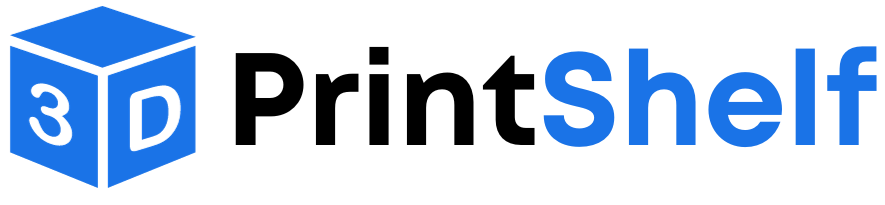Flexi Crocodile Keychain - Articulated Alligator
44
0
ValeriaMomo
@ValeriaMomo
| Designs: | 63 |
| Downloads: | 5412 |
| Followers: | 7 |
| About me: | I'm Valeria from Milan (Italy), Enthusiastic and passionate Graphic Designer! 🎨 If you like my designs and would like early access to designs and commercial selling license, check out my Patreon! 🚀https://www.patreon.com/ValeriaMomo |
Product description
Just a little friendly crocodile 🐊 keychain, based on Coco.

Printing settings
Brim is enabled but if you have excellent adhesion to the print bed, you can disable it. If you decide to keep it enabled, you will have to remove the brim after printing: I use this tool which makes the task easier and precise. If you notice the object becoming discolored where the brim was present, a brief burst from a hair dryer or heat gun can help re-melt the filament just enough to restore its original color. Be careful not to overheat, as this can cause the strands to melt together, resulting in a messy outcome.

Scaling
I suggest you don't scale the object making it smaller, it could create joints issues.

Commercial license
Do you want to sell prints of this model? You can purchase commercial licensing for this model by joining the Commercial License in my Patreon.
License
PRIVATE USE - Standard Digital File License. You are authorized to:
✔️Print and use the 3D prints of the 3D model for private use, in unlimited quantity;
✔️Share the images of your 3D prints of the 3D model on communication media such as social networks or websites.
What is not allowed:
❌No commercial use or public sharing of the 3D model;
❌No modification or adaptation of the 3D model for public sharing or sale;
❌No distribution, sale, donation or exchange of the digital files of the 3D model.
Details parameters
<p style="margin-left:0px;"><span style="background-color:rgb(255,255,255);color:rgb(13,13,13);">Brim is enabled but if you have excellent adhesion to the print bed, you can disable it. If you decide to keep it enabled, you will have to remove the brim after printing: I use this </span><a href="https://it.aliexpress.com/item/1005006552474389.html?spm=a2g0o.productlist.main.35.d6f1hLY6hLY6Jp&algo_pvid=5cf3b9ee-a052-40c3-b2f9-6e46738c3fda&aem_p4p_detail=202403220612465209195050748030000902062&algo_exp_id=5cf3b9ee-a052-40c3-b2f9-6e46738c3fda-17&pdp_npi=4%40dis%21EUR%219.48%210.46%21%21%2172.74%213.55%21%40211b600217111131663054582e5f0d%2112000037648909320%21sea%21IT%210%21AB&curPageLogUid=6cJ90mwikRgO&utparam-url=scene%3Asearch%7Cquery_from%3A&search_p4p_id=202403220612465209195050748030000902062_18"><span style="background-color:rgb(255,255,255);color:rgb(13,13,13);"><u>tool </u></span></a><span style="background-color:rgb(255,255,255);color:rgb(13,13,13);">which makes the task easier and precise. If you notice the object becoming discolored where the brim was present, a brief burst from a hair dryer or heat gun can help re-melt the filament just enough to restore its original color. Be careful not to overheat, as this can cause the strands to melt together, resulting in a messy outcome.</span></p><figure class="image" style="height:auto;"><img style="aspect-ratio:1000/27;" src="https://makerworld.bblmw.com/makerworld/model/DSM00000000426774/design/2023-11-19_c8d27404379f3.png?x-oss-process=image/format,webp" width="1000" height="27"></figure><h4>Scaling</h4><p style="margin-left:0px;"><span style="background-color:rgb(255,255,255);color:rgb(13,13,13);">I suggest you don't scale the object making it smaller, it could create joints issues.</span></p><figure class="image" style="height:auto;"><img style="aspect-ratio:1000/27;" src="https://makerworld.bblmw.com/makerworld/model/DSM00000000426774/design/2023-11-19_c8d27404379f3.png?x-oss-process=image/format,webp" width="1000" height="27"></figure><h4>Commercial license</h4><p style="margin-left:0px;">Do you want to sell prints of this model? You can purchase commercial licensing for this model<a href="https://patreon.com/ValeriaMomo?utm_medium=clipboard_copy&utm_source=copyLink&utm_campaign=creatorshare_creator&utm_content=join_link"> by joining the Commercial License in my Patreon</a>.</p>
Other information
| Created on | Aug. 17, 2024, 10:28 a.m. |
|---|---|
| Last edition | Sept. 11, 2024, 8:15 p.m. |
| Added by | @ValeriaMomo |
| Category | Fashion |
| License dates | Yes |
| Product status | Active |
| Downloads | 44 |
|---|---|
| Rating | 0.0 |
| Number of likes | 0 |
Customer reviews
0.0 out of 50 global ratingsReview this product
Share your thoughts with other customers.
Reviews (0)
No one has added a comment yet
No one has commented on this product yet. If you downloaded this product or like what you see, please rate it. Comments are very useful for other users. Build a community with our website today!